Course Content
Wireless Fundamentals
- Describing Spread Spectrum Technologies
- Describing Wireless Instruction Bodies, Standards, and Certifications
- Examining Wireless Media Access
- Describing Wireless Networks and Topologies
- Defining WLAN RF Principles
- Representing RF Mathematics
- Serving Antennas
- Examining Non-802.11 Wireless Technologies and Their Influence on WLANs
- Identifying Design and Site-Survey Considerations
- Reviewing the Wireless Frame Journey: End to End
Basic Cisco WLAN Installation
- Understanding Cisco Unified Wireless Network Basics Architecture
- Configuring a controller
- Discovering and associating with a controller
- Describing Access Point Operational Modes
- Roaming
- Managing the network from the controller
- Configuring and migrating stand-alone access points
Wireless Clients
- Using default configuration tools
- Configuring the Cisco AnyConnect Secure Mobility Client
- Understanding the Cisco Compatible Extensions program
Define Antenna Characteristics
- Antenna Connectors
- Splitters
- Antennas and EIRP
- RF Antenna Principles
- Common Antenna Types
- Omnidirectional Antennas
- Attenuators and Amplifiers
- Lightning Arrestors
- Directional Antennas
WCS Administration
- Introducing Cisco WCS and Cisco Navigator
- Navigating the Cisco WCS Interface
- Working with controllers from WCS
- Working with Preconfigured Maps
- Monitoring the network with WCS
- Working with Cisco CleanAir in Cisco WCS
WLAN Security
- Describing EAP Authentications
- Handling authentication and encryption through WPA and WPA2
- Representing WLAN Security Components
- Establishing IEEE 802.11 Security
- Centralising WLAN Authentication
- Configuring Wireless Security on Controllers and Clients
WLAN Maintenance and Troubleshooting
- Maintaining the System
- Troubleshooting a Wireless Network
Implement Centralised Wireless Access
- Initialize a Centralised WLC
- Describe AP Initialization
- Explore Additional WLC Features
- Implement IPv6 in a Cisco Wireless Environment
- Configure Client Access
- Implement Roaming in the Centralised Architecture

 ENQUIRE
ENQUIRE
 REQUEST CALLBACK
REQUEST CALLBACK
 GET A FREE QUOTE
GET A FREE QUOTE


 Introduction
Introduction Course Details
Course Details Course Content
Course Content
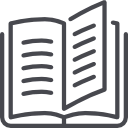
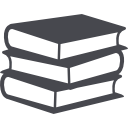



 London
London