Course Content
- An overview of XenApp
- An Overview of XenApp
- Structures of XenApp
- Production of XenApp
- Components of XenApp
- What are Single and Multiple Farm Environments?
- An Overview of XenApp Servers
- Types of Servers
- Updates of Data Storage
- Management of Independent Architecture
- What are Data Collectors and Data Collector Election?
- Zones
- Additional XenApp Components
- AppCenter
- Licensing XenApp
- Overview
- To License XenApp
- Licensing Communication
- License Communication Process
- License Types
- Citrix License Server
- Microsoft Remote Desktop Services
- Remote Desktop Licensing
- Additional Licensing Considerations
- License Administration Console
- Port Configuration
- Delegated Administrators in the License Administration Console
- Installing Licensing
- Manual Installation and Configuration
- Removing Licensing
- License Server Considerations
- License File Management
- Obtaining License Files
- To Add License Files
- Subscription Advantage
- High Availability Considerations
- Additional License Server Processes
- License Server Clustering
- Installation of XenApp Server
- Overview and its installation
- Configuration of Logging Databases
- Installing Web Interface
- Configuring XenApp Administration
- Overview
- Worker Groups
- Managing Worker Groups
- Administrator Privilege Levels
- Creating Administrator Accounts
- Configuring Administrator Permissions
- Configuring Folder Permissions
- Delegating Administration
- Configuration Logging
- Creating the Configuration Logging Database
- Configuration Logging Database Settings
- Enabling Configuration Logging
- Installing and Configuring Web Interface
- Overview
- Web Interface Ports
- Web Interface Communication Process
- Web Interface Installation
- Installing the Web Interface
- Site Creation
- Creating a Web Interface Site
- Site Creation Considerations
- XenApp Web Site Configuration Options
- XenApp Services Site Configuration
- Web Interface Site Modification
- Modifying the Web Interface Configuration File
- Using the Web Interface Management Console
- Specifying Citrix Plug-in Backup URLs
- Site Appearance
- Site Customization Options
- Session Preferences
- Session Options
- User Options
- Workspace Control
- Workspace Control Functionality
- Workspace Control Configuration Options
- Workspace Control User Customization
- Configuring Workspace Control
- Session Termination
- Citrix Plug-ins and Web Interface
- Plug-in Deployment Options
- Automatically Detecting Plug-ins
- Client Detection
- Authentication Configuration
- Authentication Options
- Generic RADIUS Support
- Explicit Authentication
- Pass-through Authentication
- Smart Card Authentication
- Citrix XML Service Trust Relationships
- Secure Access Configuration
- Access Methods
- Network Address Translation
- Network Address Translation Access Types
- Server Configuration
- Configuring Multiple Farms
- Adding Farms
- Configuring Load Balancing
- Enabling Fault Tolerance
- Specifying the XML Communication Port
- Ticket Expiration Settings
- Web Interface Site Removal
- Troubleshooting Web Interface Issues
- Delivering Applications and Content
- Overview
- Published Resources
- Published Resource Types
- Resource Publishing Phases
- Resource Name and Location
- Server Assignment
- Configured or Anonymous Accounts
- Users and Groups
- Resource Publishing Settings
- VM Hosted Apps
- Components of VM Hosted Apps
- Organising Published Resources for Users
- Advanced Published Resource Settings
- Access Control
- Content Redirection
- Implementing Resource Limits and Client Options
- Configuring Resource Appearance
- Published Resource Configuration
- Session Pre-Launch
- Managing Connections to Resources
- Disabling or Hiding a Published Resource
- Troubleshooting Application Delivery Issues
- Streaming Applications
- Overview
- Application Streaming
- Application Streaming Benefits
- Application Streaming Components
- Application Streaming Communication Process
- What is Inter-Isolation Communication?
- Streaming App-V Packages o Citrix Offline ug-in
- Profiling Process
- Installation of Citrix Streaming Profiler
- Settings of Profile Preference
- Needs of Profile System
- How many types of Installation of profiles are available?
- Describe Profile Properties?
- Define Target Properties
- An Overview of Profile Creation
- Policy Configurations
- Overview
- Group Policy Integration
- IMA-based Group Policies
- Group Policy Extensions
- Group Policy Architecture
- Policy Evaluation
- Policy Application Process
- Policy Processing and Precedence
- Policy Changes Example
- Policy Precedence Exceptions
- Policy Rules
- Support for Policy Templates
- Policy Filtering
- Policy Modeling
- Configuring Load Management
- Overview
- Load Manager
- Load Balancing
- Load Balancing Process
- Load Calculation
- Load Calculations
- Load Evaluator Configuration
- Creating Custom Load Evaluators
- Thresholds for Load Management
- Assigning Load Evaluators to Servers and Applications
- Load Balancing Policies
- Creating Load Balancing Policies
- Force Application Streaming
- Preferential Load Balancing
- Preferential Load Balancing Example
- Preferential Load Balancing Considerations
- Troubleshooting Load Management Issues
- Optimising the User Experience
- Overview
- Optimising Session Performance
- Enabling Display Settings
- HDX Broadcast Session Reliability
- Enabling HDX Broadcast Session Reliability
- HDX Broadcast Session Reliability Considerations
- HDX RealTime
- Enabling HDX RealTime
- Understanding HDX RealTime Design Considerations
- HDX Plug-n-Play
- Enabling HDX Plug-n-Play
- Understanding HDX Plug-n-Play Design Considerations
- HDX MediaStream Windows Media Redirection
- HDX MediaStream Flash Redirection
- HDX 3D Image Acceleration
- Enabling HDX 3D Image Acceleration
- HDX 3D Progressive Display
- Enabling HDX 3D Progressive Display
- User Profiles
- Differentiating User Profile Types
- Redirecting User Data
- Managing User Profiles
- Enabling Profile Management
- Understanding the Profile Management Logon Process
- Troubleshooting User Experience Issues
- Configuring Self-Service Applications
- Overview
- Self-Service Applications Technologies
- Citrix Receiver
- Citrix Receiver for Windows
- Citrix Receiver for Macintosh
- Citrix Merchandising Server
- Citrix Merchandising Server Architecture
- Plug-ins
- Supported Plugins, Clients and Receivers
- Plug-in Delivery
- Client for Java
- Installation Considerations
- Troubleshooting Self-Service Application Issues
- Configuring Printing
- Overview
- Printing Concepts
- Printing Definitions
- Printer Types
- Printing Security
- Default Printing Behavior
- Altering the Default Printing Behavior
- Printer Provisioning
- User Self-Provisioning
- Printer Auto-Creation
- Printing Pathways
- Network Printing Pathway
- Client Printing Pathway
- Printing Pathway Demonstration
- Printer Drivers
- Printer Driver Types
- Citrix Universal Printing
- Enhanced MetaFile Format
- Print Preview
- Citrix Universal Printer
- Configuring Citrix Universal Printing
- Administrator-Assigned Network Printers
- Adding a Network Printer
- Editing Network Printer Settings
- Specifying the Default Printer
- Workspace Control and Proximity Printing
- Configuring Proximity Printing
- Printing Preferences
- Printing Properties
- Printing Preference Hierarchy
- Configuring Printer Property Retention
- Printing Bandwidth
- Troubleshooting Printing Issues
- Securing XenApp
- Overview
- XenApp Security Solutions
- SecureICA
- Citrix SSL Relay
- SSL Relay Communication
- Configuring SSL Relay o Access Gateway
- Access Gateway Deployment Scenarios
- Access Gateway Communications
- Digital Certificates
- Securing Access to Hosted Applications
- SmartAccess
- Web Interface Configuration
- Access Methods
- Access Gateway Settings
- Configuring Web Interface for Access Gateway Connections
- Security Configuration Best Practices
- Troubleshooting Access Gateway with XenApp
- Monitoring XenApp
- Overview
- Health Monitoring and Recovery
- Service Monitoring for XenApp
- Service Monitoring Components
- Service Monitoring Communication
- License Usage Monitoring
- Configuring License Alerts
- Viewing License Usage
- Viewing Historical License Data
- Workflow Studio Overview
- Workflow Studio Architecture
- Workflow Automation Use Cases
- Accessing the Farm using PowerShell
- Administering the Farm using Commands
- Additional Components
- Overview
- SmartAuditor
- SmartAuditor Components
- Session Recording Process
- Single Sign-on
- Single Sign-on Components
- Single Sign-on Process
- Branch Optimization
- Branch Repeater Components
- Branch Optimisation Process for the Plug-in
- Provisioning Services
- Provisioning Services Components
- Power and Capacity Management
- XenServer
- XenServer Components

 ENQUIRE
ENQUIRE
 REQUEST CALLBACK
REQUEST CALLBACK
 GET A FREE QUOTE
GET A FREE QUOTE


 Introduction
Introduction Course Details
Course Details Course Content
Course Content
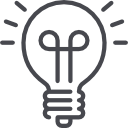

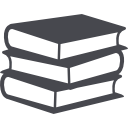

 London
London