Course Content
Introduction to VIM
- Overview of editing text files using vi/vim
- Key Linux commands
- Copy and move text
- Use search and replace
- Read and write from file
Search text and use regular expressions
- Search for text in vim
- Regular expressions
- Use of ‘sed’ and grep
Manage priorities of processes
- Use of renice and nice command
- Background and foreground processing
- Grouping commands
Installing Red Hat Linux Using KICKSTART
- Understand how kickstart works
- Sections in kickstart configuration file
- Create kickstart file
- Various ways of starting kickstart installation
System access controls
- Access control lists (ACL) introduction
- User private groups and authentication policies
- Managing password using password, change, etc
- Manage files of user profiles
- File permissions including SETUID,SETGID
- Switch to another user
- Connect to centralised administering server
Adding partitions, disks, LVM volumes and filesystems
- Create partitions, volume groups and logical volumes
- Create file systems
LVM’s Management of
- Extend volumes and LVM file systems
- Create and manage Swap space
Configure basic firewall
- Use firewall to limit network access
- Key configuration using GUI interface firewall config
Configure and Manage SELINUX
- Management of SELINUX
- Customization and configuration of SELinux
- Context types and commands
- SELinux log files
Accessing remote systems
- Configure client access to Network filesystem server (NFS)
- Configuring autofs
- Configure access from client to DNS server
Deploying an ftp and web server
- Apache and Tux Web Servers
- Apache server configuration files and directives
- HTTP and SELinux
- FTP Service using vsftpd
Kernel Maintenance
- Loading and removing modules
- Updating the Kernel package
Troubleshooting
- Understanding the boot process
- Rescue Environment
- Booting into Single-User Mode
- Recovery from lost root password

 ENQUIRE
ENQUIRE
 REQUEST CALLBACK
REQUEST CALLBACK
 GET A FREE QUOTE
GET A FREE QUOTE


 Introduction
Introduction Course Details
Course Details Course Content
Course Content


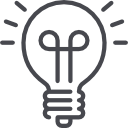

 London
London