Course Content
Acess the command line
- Linux System Login
- Run simple commands using shell on Linux
Manage and control files
- Work with files from bash shell prompt
- Set access permissions on files
- Understand the security effects of permission settings
- Use SELinux to manage access files
- Interpret and troubleshoot SELinux security effects
Establish network connectivity
- Configure and manage
- Test static network settings
Administer groups and users
- Manage local password policies
- Configure LDAP client
- Implement password ageing
Monitor system resources
- Control CPU
- Manage memory
- Manage disk utilisation
- System logs management
Manage system software
- Install and configure software
- Use yum to install software using RHN and a custom repository
Deploy Network services
- Use VNC
- Implement FTP and web services
- With SSH require key authentication
Secure network services and file systems
- Restrict file access using Access Control Lists (ACL)
- Use firewall and SELinux secure network services
Manage physical storage
- Manage file systems
- Manage encrypted partitions
- Manage swap space
Manage local volumes
- Concepts of logical volumes
- Manage logical volumes
- manage snapshots
Control boot process
- Understand about run levels
- Manage GRUB
Maintain and Turn the Kernel
- Pass parameters to Kernel
- Kernel modules management
Automatic installation using Kickstart
- Create configurations of Kickstart
- Use kickstart configurations to install Linux
Manage virtual machines
- Deploy KVM virtual machines
- manage KVM virtual machines
Troubleshoot problems of system
- Apply systematic approach to diagnose system failures
- Implement Systematic approach to correct system failures
Research Linux resources
- Access Linux documentation and services

 ENQUIRE
ENQUIRE
 REQUEST CALLBACK
REQUEST CALLBACK
 GET A FREE QUOTE
GET A FREE QUOTE


 Introduction
Introduction Course Details
Course Details Course Content
Course Content


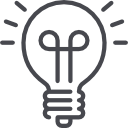


 London
London