Course Content
Deploy and manage Microsoft Exchange Server 2013
Understand prerequisites, requirements, deployment and management of Exchange Server 2013.
- Exchange Server requirements and prerequisites
- Deployment and managing Exchange Server 2013
Planning and configuring mailbox servers
Understand how to plan and configure mailbox server role.
- Mailbox Server role overview
- Plan deployment of Mailbox server
- Configure mailbox servers
Managing recipient objects
Understand how to manage address policies, address lists and recipient objects.
- Manage Exchange Server 2013 mailboxes
- Manage exchange recipients
- Plan and implement public folder mailboxes
- Manage address policies and lists
Plan and deploy client access servers
Understand how to plan and implement Client Access Server role in Exchange Server 2013.
- Plan Client Access Server Deployment
- Configure client access server role
- Manage Client Access Services
Plan and Configure Messaging client connectivity
Learn to plan and configure Microsoft Outlook web app and mobile messaging in Microsoft Exchange Server 2013.
- Client connectivity to Client Access Server
- Configure outlook web app
- Plan and configure mobile messaging
- Configure secure internet access for client access server
Plan and implement high availability
Understand about high availability feature into Exchange Server 2013 and other factors that affect it.
- High availability on Exchange Server 2013
- Configure highly available mailbox databases and client access servers
Plan and implement disaster recovery
Understand how to design, implement disaster mitigation and recovery in Exchange Server 2013.
- Plan for disaster mitigation
- Plan and implement Exchange Server 2013 backup and recovery
Plan and configure message transport
Understand how to design and configure message transport in Exchange Server 2013 organisation.
- Message transport and routing overview
- Plan and configure message transport
- Manage transport rules
Plan and configure message hygiene
Understand how to plan messaging security and implement antivirus as well as an anti-spam solution for exchange server 2013.
- Plan messaging security
- Implement Antivirus and Anti-spam solution for Exchange Server 2013
Plan and configure administrative security and auditing
Understand how to set up role-based access control (RBAC) permissions and configure audit logging.
- Configure Role-Based Access Control
- Configure Audit logging
Monitor and troubleshoot Microsoft Exchange Server 2013
Understand how to monitor, manage, maintain and troubleshoot Exchange Server 2013 environment.
- Monitor Exchange Server 2013
- Maintain and troubleshoot Microsoft Exchange Server 2013

 ENQUIRE
ENQUIRE
 REQUEST CALLBACK
REQUEST CALLBACK
 GET A FREE QUOTE
GET A FREE QUOTE


 Introduction
Introduction Course Details
Course Details Course Content
Course Content

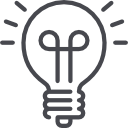


 London
London