
Learn basic features PowerPoint 2016

Find out how to present slide show in any official meeting confidently

Learn to perform many activities with MS PowerPoint 2016

Learn to apply themes

Understand techniques to edit images, graphics and Auto Shapes
PowerPoint was developed by a former PhD student from Berkeley named Robert Gaskins. His idea was to develop a program to create a presentation based on a series of slides. PowerPoint had the most modest beginning one wouldn’t have imagined that it would emerge as such a popular presentation software of its time.
Interesting fact about it is that initially it was designed for Mac computers, the first version of PowerPoint was named as “Presenter”, but due to Trademark issues it was changed to PowerPoint in the year 1987. Microsoft bought this application for $14million.
MS PowerPoint is a part of Microsoft Office, permits the user to build dynamic and informative slideshows by adding graphics, text, and animations. Good presentations can be the critical factor in the success of the organisational meeting.
MS PowerPoint can be utiliszed in business and marketing meetings and sales gatherings. Our trainer will provide help to the delegates to turn normal slides into an elegant and electrifying presentation to make the subject of presentation more exciting. Microsoft PowerPoint Training is best for those who want to upgrade their presentation skills.
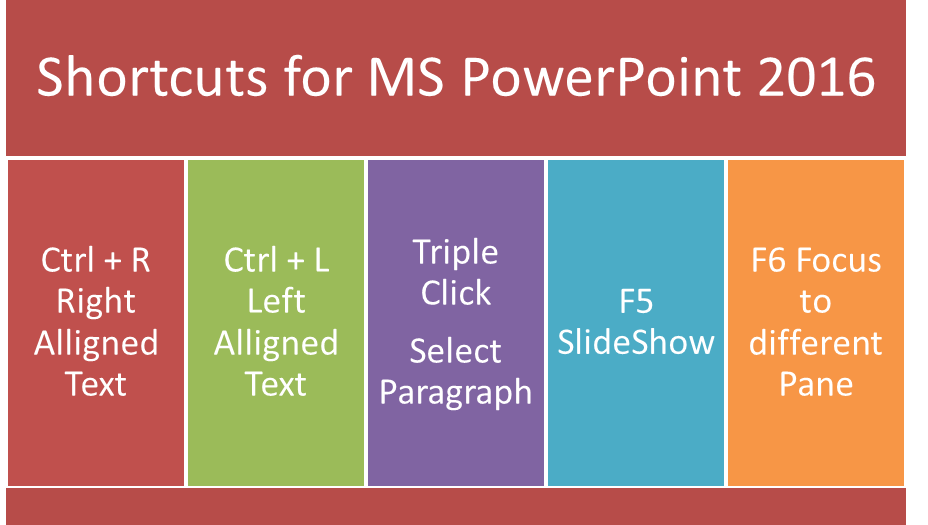
What is Microsoft PowerPoint Training?
MS PowerPoint is a way of attracting audience towards your views that you represent in your presentations. MS PowerPoint is very helpful to tp make tables, charts, and macros. This training course will teach delegates to insert images, video, audio, and other multimedia files into your presentation that will make it easier to understand for the audience.
Why should I take Microsoft PowerPoint Training?
Pentagon Training will provide MS PowerPoint Training that helps delegates to learn the fundamentals required to build and edit basic presentations using the latest version, i.e., Microsoft PowerPoint 2016.
What are the benefits of taking this course?
Delegates will get the skills needed to organise content, enhance it with graphics, and deliver multimedia presentations to the audience. Other benefits this training are such as:
Collaboration- MS PowerPoint permits you to work collaboratively. People can collaborate on and contribute to a presentation. You can leave notes for each presentation to add additional information regarding the topic in the slide.
Content Sharing- You can share your presentation with anyone in the world. One can also upload your presentation on YouTube with everything featured in your work including all the transitions, slides, and commentary.
Visual Impact- Make your presentation more attractive and effective by using multimedia for improving the focus of the audience. It allows you to use audio, images, and video for having better visuals.
Flexibility- You are free to make presentations according to your requirements, for example, it can be text-heavy, image-heavy or both.
Why Choose Pentagon Training?
Pentagon training is one of the most leading training providers of this training due to its high-quality content. It is most trusted by professionals and industry leading brands. Our well trained and experienced instructors teach that what is required by industry.
Enquire Now
----- OR -------
Reach us at +44 1344 961530 or info@pentagonit.co.uk for more information.
We are offering more than 250 courses at 91 locations in UK.