Course Content
Understand SharePoint Server 2013 Architecture
In this module, learn architectural features of Microsoft SharePoint Server 2013 for both on-premises and online deployment. Along with this, get a review of essential structural elements of farm deployment and various deployment options.
- Core components of SharePoint 2013 Architecture
- New features of SharePoint Server 2013
- SharePoint Server online editions
Design Business Continuity Management Strategies
Learn about high availability and disaster recovery in SharePoint Server 2013. Understand about different approaches required by every logical tier in the farm. Learn how SQL provides high availability and associated requirements for high availability of database tier. SharePoint disaster recovery always requires proper planning and understanding of necessary components as well as other backup tools available.
- Design Database topologies for Disaster Recovery and High Availability
- Design SharePoint Infrastructure for high availability
- Planning for disaster recovery
Plan and implement Service Application Architecture
Learn to replace the Shared Service Provider architecture of Microsoft Office SharePoint Server 2007. It provides a flexible design for delivering services like managing metadata or Performance Point for users who need them.
For Planning Service Application implementation various deployment topologies are available ranging from a single farm, cross farm, multiple instance designs, etc.
- Planning Service applications
- Develop and configure a Service Application Topology.
- Configure service application federation
Configure and Manage Business Connectivity Services
Many organisations store information in different systems. In many cases, organisations want to interact with this information from some single interface. It helps in reducing the need for information workers to constantly switch between systems and enable power users or analysts to gather data from multiple sources.
- Planning and configuring Business connectivity services
- Configure Secure Store Service
- Manage Business data connectivity models
Connecting people
It means talking about taking people out of their workspaces and giving them the ability as well as tools to collaborate with each other in the organisation like work colleagues, peers and other executives. It's all about finding the people with expertise and identify their interests and create a network of people that share common goals.
- Managing user profiles
- Enabling Social interaction
- Building communities
Enabling Productivity and collaboration
It examines how SharePoint Extends the ability of users to work together and increase the productivity by using various platforms, features and flexible tools.
- Aggregating tasks
- Plan and configure collaboration features
- Plan and configure composites
Plan and configure Business Intelligence
BI continues to be an important area and key to successful BI is the ability to integrate components which deliver the right information to right people at the right time.
- Plan for Business Intelligence
- Plan, deploy and manage BI services
- Plan and configure Advanced Analysis tools
Plan and configure enterprise search
Configuration options in SharePoint Search that enable to provide greater search result effectiveness by fine tuning it.
- Configure search for Enterprise Environment
- Configure Search experience
- Optimize search
Plan and configure Enterprise Content Management
It helps examines Enterprise Content Management (ECM) that is a set of features and technologies that administrators use to provide control over content and sites.
- Plan content management
- Plan and configure e-discovery
- Plan records management
Plan and configure web content management
It helps the organisation to communicate and integrate more efficiently with other employees, partners as well as customers.
- Plan and implement web content management infrastructure
- Configure Managed Navigation and Catalog Sites
- Support Multiple Languages and Locales
- Enable Design and Customization
- Support Mobile Users
Managing apps for SharePoint Server 2013
Apps provide additional capability to provide application functionality within SharePoint context.
- Understand SharePoint App Architecture
- Provision and Manage apps as well as Apps catalogue
Develop a governance plan
Management can be described as a way of controlling SharePoint environment with the help of application of people, policies and processes.
- Introduction to Governance Planning
- Key elements of Governance plan
- Plan for and implement Governance in SharePoint 2013
Upgrade and Mitigate to SharePoint Server 2013
It is important to carefully plan update activities and ensure upgrade from path moving version to version.
- Prepare the upgrade or migration environment
- Perform upgrade process
- Manage site collection upgrade

 ENQUIRE
ENQUIRE
 REQUEST CALLBACK
REQUEST CALLBACK
 GET A FREE QUOTE
GET A FREE QUOTE


 Introduction
Introduction Course Details
Course Details Course Content
Course Content
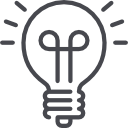



 London
London