Course Content
Introduction to Microsoft SQL Server 2014
In this understand about SQL Server platform and its various tools. Also, learn about different tools used to query data and structure of databases.
- Basic Architecture of SQL Server
- SQL Server versions and editions
- SQL Server Management Studio
Introduction to T-SQL Querying
In this module understand about Transact-SQL as primary SQL Server querying language.
- T-SQL introduction
- Understand sets
- Understand predicate logic and logical order of operations in SELECT statements
Writing SELECT Queries
Learn about fundamentals of SELECT statement and queries.
- How to write simple SELECT statements
- Remove duplicates with DISTINCT
- Use table aliases and columns
- Write simple CASE expressions
Querying multiple tables
In this module learn how to write queries that merge data from many sources in SQL Server. Also, understand how to use JOINS in T-SQL queries for extracting data from many tables.
- Joins overview
- Query with Inner and outer joins
- Query with self-joins and cross joins
Sorting and filtering data
In this module learn to enhance queries for limiting rows they return and control the order in which rows will be displayed. Also, find out how to resolve missing and unknown results.
- Sort data
- Using WHERE clause filter data
- With TOP and OFFSET-FETCH options filter data
- Work with missing and unknown values
Working with SQL Server 2014 Data Types
In this module understand about SQL Server data types used to store data. Get knowledge of various numeric and special use data types. Also, learn how to shift between data types and importance of type precedence.
- SQL Server 2014 data types
- Work with character data
- Work with time and date data
Use DML to Change Data
In this module learn to use Transact-SQL Data Manipulation language for inserting, updating and deleting data.
- Add data
- Modify and delete data
Using Built-in Functions
In this module learn to use built-in functions present in SQL Server Denali and understand common usages like data type conversion, testing logical results and nullability.
- With Built-in functions write queries
- Use conversion and logical functions
- Use functions to work with NULL
Grouping and Aggregating data
In this module understand about methods for gathering data using the query, aggregating grouped data and filtering groups with HAVING.
- Use aggregate functions
- Use GROUP BY clause
- Filter groups with HAVING
Using Subqueries
In this module understand how to use subqueries in various parts of the SELECT statement including scalar and multi-select subqueries. Learn the use of EXISTS and IN operators.
- Write Self-contained and correlated subqueries
- Use EXISTS predicate with subqueries
Using Table Expressions
In this module understand T-SQL expressions that return logical relational table and using query further. Discuss views, derived tables, common table expressions and inline table-valued functions.
- Use derived tables and common table expressions
- Use views and Inline Table-Valued Functions
Using Set Operators
In this module know about Microsoft SharePoint Server as Business Intelligence platform and focus on building BI dashboards and scorecards with PerformancePoint Services.
- With UNION operator write queries
- Use INTERSECT, EXCEPT and APPLY
Using Window Ranking, Offset, and Aggregate Functions
This module introduces window functions including aggregating, offset and ranking functions. Understand new features of SQL Server 2014.
- With OVER create windows
- Explore Window Functions
Pivoting and Grouping Sets
In this module understand techniques for data pivoting in T-SQL and fundamentals of GROUPING SETS clause along with the use of GROUP BY ROLLUP and GROUP BY CUBE syntax in SQL Server.
- Write queries with PIVOT and UNPIVOT
- Work with grouping sets
Executing Stored Procedures
Understand the use of present stored procedures in T-SQL querying environment. Learn the use of EXECUTE and how to pass input and output parameters to a procedure, and how to invoke system stored procedures.
- Query data with stored procedures
- Pass parameters to stored procedures
- Create simple stored procedures
- Work with Dynamic SQL
Programming with T-SQL
Understand about basic of T-SQL programming concepts and objects. Also know about batches, variables, control of flow elements like loops and conditionals and learn to create and execute dynamic SQL statements.
- Programming elements of T-SQL
- Controlling program flow
Implementing Error Handling
Understand T-SQL error handlers and difference between compile errors as well as run-time errors. Learn how to handle errors using TRY/CATCH block and using THROW statement.
- Use TRY/CATCH block
- Work with error information
Implementing Transactions
In this module understand concepts of transaction management and its properties. Cover basic marking transactions with COMMIT, ROLLBACK and BEGIN.
- Transactions and Database engine
- Control transactions
- Isolation Levels

 ENQUIRE
ENQUIRE
 REQUEST CALLBACK
REQUEST CALLBACK
 GET A FREE QUOTE
GET A FREE QUOTE


 Introduction
Introduction Course Details
Course Details Course Content
Course Content
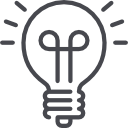




 London
London