Course Content
Evaluating the Environment for Virtualization
- Microsoft Virtualization Overview
- Components of System Center 2012 R2
- Assess current context for virtualization
- Extend virtualization to cloud environment
Installing and Configuring the Hyper-V Role
- Hyper-V Role installation
- Hyper-V management
- Configure Hyper-V Settings
- Hyper-V Host storage and networking
Create and Manage Virtual Hard Disks, Virtual Machines, and Checkpoints
- Virtual hard disks creation and configure
- Virtual machines creation and configuration
- Install and import virtual machines
- Manage Virtual Machine Checkpoints
- Monitoring Hyper-V
- Design Virtual Machines for Server Roles and Services
Creating and Configuring Virtual Machine Networks
- Set up and use Hyper-V Virtual Switches
- Advanced features of Hyper-V Networking
- Configure and use hyper-V Network Virtualization
Virtual Machine Movement and Hyper-V Replica
- Provide high availability and redundancy for Virtualization
- Implement virtual machine movement and hyper v replica
- Manage Hyper v replica
Implementing Failover Clustering with Hyper-V
- Fall over clustering Overview
- Fall over Clustering with Hyper-V implementation and management
Installing and Configuring System Center 2012 R2 Virtual Machine Manager
- Merge system centre and Server Virtualization
- Overview of VMM and Install it
- Add and manage host Groups
Manage the Networking and Storage Infrastructure in System Center 2012 R2 Virtual Machine Manager
- Manage networking infrastructure and its updates
- Manage storage infrastructure
Develop and Manage Virtual Machines by Using Microsoft System Center 2012 R2 Virtual Machine Manager
- Create, convert and clone Virtual Machines
- Virtual Machine Updating overview
Configuring and Managing the Microsoft System Center 2012 R2 Virtual Machine Manager Library and Library Objects
- Virtual Machine Manager Library Overview
- Work with Profiles and Templates
Manage Clouds in Microsoft System Center 2012 R2 Virtual Machine Manager
- Clouds introduction
- Build and administer a Cloud
- Collaborate with user roles in Virtual Machine Manager
Manage Services in Microsoft System Center 2012 R2 Virtual Machine Manager and App Controller
- Understand VMM Services
- Manage and create Services in VMM
- Use App Controller
Protecting and Monitoring Virtualization Infrastructure
- Backup and restore options for virtual machines overview
- Protect infrastructure of virtualization by DPM
- For Monitoring and Reporting user operations manager
- Merge VMM with Operations Manager

 ENQUIRE
ENQUIRE
 REQUEST CALLBACK
REQUEST CALLBACK
 GET A FREE QUOTE
GET A FREE QUOTE


 Introduction
Introduction Course Details
Course Details Course Content
Course Content
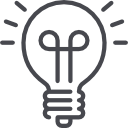



 London
London