Course Content
Implement Advanced Network Services
In this module understand to configure advanced features of Dynamic Host Configuration Protocol (DHCP) and IP Address Management (IPAM) and Domain Name System (DNS).
- Configure advanced features of DHCP
- Configure advanced settings DNS
- Implement IPAM
Perform Advanced File Services
In this topic learn to configure file services to meet requirements of the advanced business.
- Configure ISCSI storage and BranchCache
- Optimise Storage Usage
Implement Dynamic Access Control
In this topic learn to configure Dynamic Access Control (DAC) to audit and manage access to shared files.
- Introduction to DAC
- Deploy DAC components
- Install DAC for access Control
- Install Access Denied help
- Install and work with folders
Implement Distributed Active Directory Domain Services Deployments
In this topic learn to plan and implement Active Directory Domain Services (AD DS) that includes multiple domains and forests.
- Introduction to Distributed AD DS Deployments
- Implement Distributed AD DS Environment
- Configure AD DS Trusts
Implementing Active Directory Domain Services Sites and Replication
In this module learn to plan and deploy AD DS that includes multiple locations
- Introduction to AD DS Replication
- Configure AD DS Sites
- Configure and monitor AD DS Replication
Implement AD CS
In this topic learn to implement an Active Directory Certificate Services (AD CS) deployment.
- Use certificates in a Business Environment
- Overview of PKI
- Deploy CAs
- Deploy and manage Certificate Templates
- Manage recovery of certificates
- Implement Certificate Distribution and Revocation
Perform Active Directory Rights Management Services
In this module learn to perform an AD RMS deployment.
- Overview of AD RMS
- Deploy and manage infrastructure of an AD RMS
- Configure AD RMS Content Protection
- Configure External Access to AD RMS
Implement and Administer AD FS
In this topic learn to perform an Active Directory Federation Services (AD FS) deployment.
- Introduction to AD FS
- Implement AD FS
- Implement AD FS for a Single Organisation
- Implement AD FS in business-to-Business Federation Scenario
- Extend AD FS to External Clients
Deploy Network Load Balancing
In this module learn to deliver high availability and load balancing for web-based applications by implementing Network Load Balancing (NLB).
- Introduction to NLB
- Configure an NLB Cluster
- Plan implementation of NLB
Implement failover clustering
Learn to provide high availability for network services and applications by deploying failover clustering in this module.
- Introduction to Failover Clustering
- Implement a Failover Cluster
- Configure Highly Available Applications and Services on a Failover Cluster
- Maintain a Failover Cluster
- Implement a Multi-Site Failover Cluster
Implement Failover Clustering with Hyper-V
Learn to apply and manage Hyper-V virtual machines in a failover cluster
- Introduction to Integrating Hyper-V with Failover Clustering
- Implement Hyper-V Virtual Machines on Failover Clusters
- Implement Hyper-V Virtual Machine Movement
Implement Business Continuity and Disaster Recovery
In this topic learn to deploy a backup and disaster recovery solution based on business and technical requirements
- Introduction to Data Protection
- Implement Windows Server Backup
- Implement Server and Data Recovery

 ENQUIRE
ENQUIRE
 REQUEST CALLBACK
REQUEST CALLBACK
 GET A FREE QUOTE
GET A FREE QUOTE


 Introduction
Introduction Course Details
Course Details Course Content
Course Content
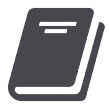




 London
London