Course Content
- Creation of Page Layouts with CSS
- Quick start
- The CSS Box Model
- Basics of CSS Margins, Padding, and Borders
- Reviewing the ID Selector
- Creating a Centered Container
- Making Compatible Layout Cross-browser
- Absolute versus Relative Positioning
- Positioning Content with AP Div
- Creating a Header Section using Draw AP Div
- Adding an Introduction Section to Page
- Adding Images to Layout
- Adding Main and Sidebar Content Areas
- Setting Margins and Borders
- Overriding Default Margins in CSS
- Adding Borders to Elements
- Future Proofing Layout
- CSS Layouts
- Working with Advance Page Layout
- Introduction
- Distinguishing AP Div and Layout with Floats
- Creating Floated Image
- Creating Columns with HTML and CSS
- Creating the HTML Structure
- Clear Property
- List-based Navigation Bar
- Change Column Layout and Size
- Create the Appearance of Equal Height Columns
- Browser Compatibility
- Adding Code for IE 6
- Dreamweaver Fluid Grid Layout
- CSS Transitions and Web Fonts
- CSS Transitions
- Role of CSS3
- Adding CSS Transition
- Modifying CSS Transition
- Adding CSS Transitions to a Navigation Menu
- Web Font Basics
- Adding Web Fonts
- Styling Headings with Web Font
- Workflow Fine-tuning
- Start and introduction
- Customizing Panels and Panel Groups
- Using Favorites Tab on Insert Bar
- Document Window resizing
- Changing the Zoom Level
- Using Guides
- Using Grids
- The Tag Selector
- Filing Documents
- Adding Flash, Video, and Sound Content
- Making interactive Web Content
- How to Insert Flash Movies?
- Adding Video
- Flash Video
- QuickTime Video and Windows Media
- Insert Sound
- Maximising Site Design
- Modular Page Elements creation
- Using Snippets
- Using Library Items
- Modifying and Updating Library Items
- Using Templates
- New Template creation
- Working with Editable Regions
- Creating New Pages from templates
- Editing Templates
- Repeating Regions
- Repeating Regions into Action
- Template Command detaching
- Working with Code-editing Features
- Working with Code
- Accessing system with the Quick Tag Editor
- Inserting Tags
- Inserting and Editing Comments
- Using HTML5 Code-hinting
- Working in the Code View
- Modifying Code View Workspaces
- Coding Toolbar
- Collapsing ad Expanding Tags and Code Blocks
- Validating Code
- Highlighting and Correcting Invalid Code
- Running a Report
- Formatting Code
- Indenting
- Building Web Forms
- Fundamentals of HTML Forms
- How Forms Work?
- Building a Contact Form
- Inserting the
- Setting Form Properties
- Creating Submit and Reset Buttons
- Attaching External Styles
- Setting a Background Color
- Styling form Elements
- Form Processing and Validation
- Event or Trigger setting
- Form Fields validation
- Changing Behavior Order
- Field Contents verification
- Adding Interactivity with the Spry Framework
- Introduction to Spry Widgets
- The Spry Framework for AJAX
- What is AJAX?
- The Spry Menu Bar
- Customizing Spry Widgets with CSS
- The Spry Tabbed Panel
- The Spry Accordion Panel
- The Spry Collapsible Panel
- What Is XML?
- Creating a Spry XML Data Set
- Adding a Spry Data Widget: The Spry Repeat List
- Mobile Design and Layout
- Rise of the Mobile Web
- Tools for Mobile Layout
- Mobile Website Features
- Viewing web Page with Multiscreen
- Media Queries Defined
- Creating Site-wide Media Query File
- Organizing Style Sheets
- Optimized layout for Mobile
- Creating Navigation styles and Single-column Layout
- Creating Mobile Layout
- Creating Tablet Layout
- Creating Three-column Fluid Layout
- Styling Element in Fluid Grid Layout
- Managing Website
- File Panel working
- Remote Connection creation
- Remote Web Server files
- Transferring Files with Get and Put
- Using Check In/Check Out and Design Notes
- Sharing Design Notes
- Testing Site Integrity
- Using Check Links
- Checking Links Site wide
- Generating Site Reports
- Understanding Report Results
- The Browser Compatibility Check
- Search Engine Visibility
- Search Engine Optimization
- Tiling Your Documents with the Title Tag
- Adding Meta Keywords and Descriptions
- Launching Your Site
- Uploading Your Site
- Dreamweaver CS6 Advanced Features
- Dreamweaver CS6
- Fluid Grid Layout
- CSS Transitions
- Web Fonts
- jQuery Mobile Swatches
- PhoneGap Build Service
- New Features in Dreamweaver CS6
- CSS3 and HTML5 Authoring Support
- jQuery Mobile Integration
- Support for Building Native Mobile Apps for iOS and Android with PhoneGap
- W3C Validation

 ENQUIRE
ENQUIRE
 REQUEST CALLBACK
REQUEST CALLBACK
 GET A FREE QUOTE
GET A FREE QUOTE


 Introduction
Introduction Course Details
Course Details Course Content
Course Content


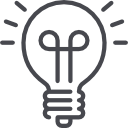


 London
London