Course Content
Introduction to Adobe Dreamweaver CS6
- Introduction to Dreamweaver
- Layout and Design tools
- Coding environment
- Mobile design and development features
- Users of Dreamweaver
- Workspace features
- Live code and Live view
- CSS inspection
- Enable/disable feature
- Code Navigator
- Photoshop smart objects
- Support for Content management system
- HTML5, CSS3 and PHP code hunting
- How websites work
- Domain names and IP addresses
- Web hosts and servers
- Role of web browsers
- Introduction to HTML
- Attributes and Structure
- HTML document structure
- Putting images in HTML
- Colors in HTML
- Whitespace rules and case sensitive
- Welcome screen
- Create, open and save documents
Setting up a new site
- Create a new site
- Adding pages and saving page to site
- Defining properties of page
- Work views
- Files panel
- View local files
- Select and edit files
Adding images and text
- Images and typography on the web
- Adding text
- Introduction to various styles
- Preview pages in web browser
- Create hyperlinks
- Absolute and Relative hyperlinks
- Linking to an email address
- Use text insert panel
- Insert images
- Formats and Resolution of images
- Create a gallery page
- Linking images
- Use image placeholders
- Edit images
- Adjust contrast and brightness
- Optimise and update images
Styling pages with CSS
- Cascading style sheets (CSS)
- CSS replaces inefficient HTML styling
- Benefits of CSS styling
- Create CSS rules in Dreamweaver
- Understand style sheets
- Set up and modify sheets
- Create a class style with property inspector
- Set up and change styles in CSS styles panel
- Advanced text formatting with CSS
- Div tags and CSS ID’s
- Fine-tuning page appearance with pseudo class and contextual selectors
- Internal vs. external sheets
- Attach an external style sheet to your page
- Modify attached style sheets
- Create a new .css file
Create a page layout
- Basics of web design
- Work with wireframes and thumbnails
- Modifying existing CSS layout
- Adding background image to header
- Change width of page and background colour
- Change present content and formatting
- Insert placeholder text
- Edit footer
- Checker compatibility of browser
Work with CSS
- CSS box model
- Basics of CSS
- Reviewing element and ID selector
- Create centred container for page
- Absolute vs. relative positioning
- Position content with AP divs
- Create header sections
- Adding introduction section to page
- Adding images to layout
- Add main and sidebar content areas
- Adding borders to elements
Working with tables
- Using tables in web design
- Import table data
- Select elements of table
- Modify size of table
- Change structure of table
- Create table
- Format and style tables in HTML
- Form and style tables with CSS
- Reusing CSS for other tables
- Data sorting in tables

 ENQUIRE
ENQUIRE
 REQUEST CALLBACK
REQUEST CALLBACK
 GET A FREE QUOTE
GET A FREE QUOTE


 Introduction
Introduction Course Details
Course Details Course Content
Course Content

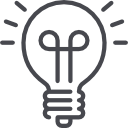

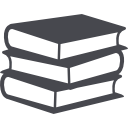

 London
London