Course Content
Module 1 – Introduction to Adobe InDesign
- Interface of InDesign
- Navigation and zooming
- Creation of frames
- Functioning with guides
- Altering InDesign's preferences
Module 2 - Character and Paragraph Styles
- Creation of styles
- Application of styles
- Eliminating styles and overrides
- Edition and deletion of styles
Module 3 - Using Text Frames
- Inflowing and introducing text
- Connecting text frames
- Auto flowing
- Formatting of Character and paragraph
- Controlling InDesign typography
- Preparing Notes
- Generating simple tables
- Verification and Insertion of special characters
Module 4 – Functioning of Multiple Frames
- Grouping and aligning objects
- Distributing objects
- Loading objects
- Conversion and transformation of shapes
- Using various layer panels
- Using objects in layers
Module 5 – Application of several colors
- Colour panel Utilisation
- Using color swathe
- Generating tints and gradients
- Applying colors to graphics
Module 6 – Graphics and other parameters
- Introduction of pictures
- Relocation of graphics and frames
- Leveling of graphics and frames
- Wrapping of texts and other options
Module 7 – Preparation of documents for amount produced
- Usage of Preflight
- InDesign document printing
- Export of files for printing purpose
- Wrapping of a document

 ENQUIRE
ENQUIRE
 REQUEST CALLBACK
REQUEST CALLBACK
 GET A FREE QUOTE
GET A FREE QUOTE


 Introduction
Introduction Course Details
Course Details Course Content
Course Content
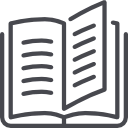


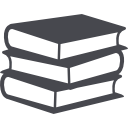

 London
London