Course Content
The course includes modules in particular form about various contents. The explanation is given below:
Understanding Masking
- Using Layer Masks
- Working with Adjustment Layers
- How to use Masks for Clipping?
Retouching Advanced Tools
- Perspective Crop Tool
- Preparing Image Distortion
- Using Liquefy Filter
- Content Aware Scaling
- Applying Puppet Warp to Make Alteration
- Duplicating Image Parts
- Using Dodging and Burning in images
Effective Smart Objects
- Creating Smart Objects
- Working with Smart Filters
- Piling Modes
Working with Vector Graphics
- The Vector Jargon
- Using Shapes
- Using Pen Tool
Automation techniques
- Tool Presets
- Using Actions
- Using Automation
- How to Rename Batch?
- Writing Scripts
Create Compilation Posters by Manipulating and Masking
- Isolate elements by using layer masks
- Create backgrounds
- Combine elements by using transform and perspective
- Making shadows using blur and change
- Inserting and modifying text
- Cropping canvas

 ENQUIRE
ENQUIRE
 REQUEST CALLBACK
REQUEST CALLBACK
 GET A FREE QUOTE
GET A FREE QUOTE


 Introduction
Introduction Course Details
Course Details Course Content
Course Content
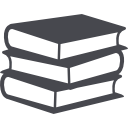

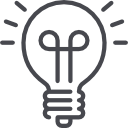


 London
London