Course Content
The course includes modules in a detailed form about various concepts of Adobe Photoshop:
Module 1 – Introducing the basics of Photoshop CS6
- The Photoshop CS6 interface
- How to modify Photoshop's preferences
- Zooming various images
- Navigating through the images and designs
Module 2 – Launching Adobe Bridge
- Understanding Adobe Bridge
- The Adobe Bridge interface
- Working with images and graphics
- Filtering various images
- Metadata related to bridging
- Handling Mini Bridge
Module 3 – Working with basics of image
- Creation of new document
- Using Raster and vector images
- Changing resolution
- Rotation and cropping of images
Module 4 – Working with Selections
- Using Marquee tools
- Using Lasso tools
- Applying Quick Selection tools
- Handling Color Range
- Refining of selection
- Saving and loading
Module 5 – How to set up layers?
- Combining images with the help of layers
- Creating and managing layers
- Using Eraser tools
- Altering option of layers
- Frequent simple adjustments
Module 6 – Studying Layers further
- Styles of layer
- Modes of blending
- Working with Adjustment Layers
- Using Type Tool
Module 7 – Restoring tools
- Using Spot Healing Brush Tool
- Applying Patch Tool
- Learning Content-Aware Fill
- Learning Content-Aware Move
Module 8 – How to use History in Photoshop CS6?
- Learning History Basics
- Configuring History
- Utilizing History Panel
- Utilizing History Brush
Module 9 – Toil with Filters
- Filter Gallery usage
- Applying Gaussian Blur
- How to Sharpen?
Module 10 - Production from Photoshop
- Going through Color modes
- How to export other file types?

 ENQUIRE
ENQUIRE
 REQUEST CALLBACK
REQUEST CALLBACK
 GET A FREE QUOTE
GET A FREE QUOTE


 Introduction
Introduction Course Details
Course Details Course Content
Course Content
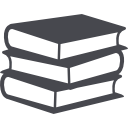

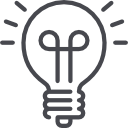


 London
London