Course Content
Exploring the Oracle Database Architecture
- Oracle Database Architecture Overview
- Oracle ASM Architecture Overview
- Process Architecture
- Memory structures
- Logical and physical storage structures
- ASM storage components
Installing your Oracle Software
- Tasks of an Oracle Database Administrator
- Tools Used to Administer an Oracle Database
- Installation: System Requirements
- Oracle Universal Installer (OUI)
- Installing Oracle Grid Infrastructure
- Installing Oracle Database Software
- Silent Install
Creating an Oracle Database
- Planning the Database
- Using the DBCA to Create a Database
- Password Management
- Creating a Database Design Template
- Using the DBCA to Delete a Database
Managing the Oracle Database Instance
- Start and stop the Oracle database and components
- Use Oracle Enterprise Manager
- Access a database with SQLPlus
- Modify database installation parameters
- Describe the stages of database startup
- Describe database shutdown options
- View the alert log
- Access dynamic performance views
Manage the ASM Instance
- Set up initialization parameter files for ASM instance
- Start up and shut down ASM instances
- Administer ASM disk groups
Configuring the Oracle Network Environment
- Use Enterprise Manager to create and configure the Listener
- Enable Oracle Restart to monitor the listener
- Use tnsping to test Oracle Net connectivity
- Identify when to use shared servers and when to use dedicated servers
Managing Database Storage Structures
- Storage Structures
- How Table Data Is Stored
- Anatomy of a Database Block
- Space Management in Tablespaces
- Tablespaces in the Preconfigured Database
- Actions with Tablespaces
- Oracle Managed Files (OMF)
Administering User Security
- Database User Accounts
- Predefined Administrative Accounts
- Benefits of Roles
- Predefined Roles
- Implementing Profiles
Managing Data Concurrency
- Data Concurrency
- Enqueue Mechanism
- Resolving Lock Conflicts
- Deadlocks
Managing Undo Data
- Data Manipulation
- Transactions and Undo Data
- Undo Data Versus Redo Data
- Configuring Undo Retention
Implementing Oracle Database Auditing
- Describe DBA responsibilities for security
- Enable standard database auditing
- Specify audit options
- Review audit information
- Maintain the audit trail
Database Maintenance
- Manage optimizer statistics
- Manage the Automatic Workload Repository (AWR)
- Use the Automatic Database Diagnostic Monitor (ADDM)
- Describe and use the advisory framework
- Set alert thresholds
- Use server-generated alerts
- Use automated tasks
Performance Management
- Performance Monitoring
- Managing Memory Components
- Enabling Automatic Memory Management (AMM)
- Automatic Shared Memory Advisor
- Using Memory Advisors
- Dynamic Performance Statistics
- Troubleshooting and Tuning Views
- Invalid and Unusable Objects
Backup and Recovery Concepts
- Part of Your Job
- Statement Failure
- User Error
- Understanding Instance Recovery
- Phases of Instance Recovery
- Using the MTTR Advisor
- Media Failure
- Archive Log Files
Performing Database Backups
- Backup Solutions: Overview
- Oracle Secure Backup
- User-Managed Backup
- Terminology
- Recovery Manager (RMAN)
- Configuring Backup Settings
- Backing Up the Control File to a Trace File
- Monitoring the Flash Recovery Area
Performing Database Recovery
- Opening a Database
- Data Recovery Advisor
- Loss of a Control File
- Loss of a Redo Log File
- Data Recovery Advisor
- Data Failures
- Listing Data Failures
- Data Recovery Advisor Views
Moving Data
- Describe ways to move data
- Create and use directory objects
- Use SQL*Loader to move data
- Use external tables to move data
- General architecture of Oracle Data Pump
- Use Data Pump export and import to move data
Working with Support
- Use the Enterprise Manager Support Workbench
- Work with Oracle Support
- Log service requests (SR)
- Manage patches

 ENQUIRE
ENQUIRE
 REQUEST CALLBACK
REQUEST CALLBACK
 GET A FREE QUOTE
GET A FREE QUOTE


 Introduction
Introduction Course Details
Course Details Course Content
Course Content
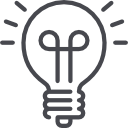

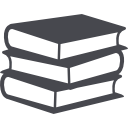

 London
London