Course Content
An introduction to P6 Data
- An introduction to Project Portfolio Management P6
- Introducing the Enterprise Project Structure (EPS) and Organizational Breakdown
- Navigation of the main menu and getting P6 help
- Difference of project data and enterprise data
- Opening of a project and layouts
- Logging in to the software
Enterprise Project Structure (EPS)
- An introduction to EPS
- The various features of EPS
Creating a Project
- How to create a project?
- Creating work breakdown structure
- Navigation in the Projects Window
- Linking projects
- Viewing Project Details
Generating a Work Breakdown Structure (WBS)
- An Introduction to WBS
- Creating the WBS Hierarchy
Adding Activities
- Describing an Activity and its types
- Defining business relationships
- Adding Activities and Notebook topics
- Understanding steps of an activity
- Assigning activity codes
P6 Calendars
- Creating calendars
- Viewing calendars
- Assigning schedules to activities
Producing Relationships
- Displaying a Network Logic Diagram
- Building Relationships
- Explaining various connection types
Scheduling
- An Introduction to Critical Path Method Scheduling and the Impact of Float
- Accomplishment of Forwarding and Backwards passes
- The out of Sequence activities
- Describing Float
Assigning Constraints
- Deliberating a general deadline to a Project
- Smearing constraint to an activity
Progressing projects
- How to apply development?
- The updating of individual activities
- Measuring project performance
Using Reflection Projects
- Generating a reflection project
- Assimilating changes
Formatting Schedule Data
- How to Group methods?
- Defining sorting and filtering
Describing Roles and Resources
- An Introduction to functions and resources
- The Viewing of Dictionaries
- Assigning roles to a process
- Allocating rates on roles
Assigning Resources
- Allocating resources
- Adapting budgeted units/time
- Investigating resources
- Indicating the resource usage profile
Layouts Filters, Group and Sort
- Using layouts and reporting layouts
- Introducing filtering, grouping and sorting
- Modifying columns and Gantt chart bars
- Using project documents
- Using p6 document function
The Reporting a Project Key
- Producing standard report
- Creating time distributed reports
Using P6 Visualizer
- An Overview of Visualizer basic operations
- Understanding the Options and Imports functions
- Creating new timescale logic diagram
- Creating new Gantt chart
Enhancing the Project Plan
- Investigating schedule dates and resource obtainability
- Limiting a project schedule
An Introduction to Baselining the Project Plan
- Creation of a Baseline Plan
- Represent Baseline Bars on the Gantt Chart
Project Execution and Control
- Determining methods for informing the schedule
- Understanding Progress Spotlight
- Stat using Actions
- Rearranging Project
Reporting Performance
- Describing reporting methods
- Executing a Schedule Report
- Generating a report with the Report Wizard

 ENQUIRE
ENQUIRE
 REQUEST CALLBACK
REQUEST CALLBACK
 GET A FREE QUOTE
GET A FREE QUOTE


 Introduction
Introduction Course Details
Course Details Course Content
Course Content

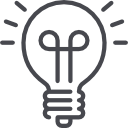


 London
London