Course Content
Virtualized Data Center
- Overview of components of virtualized data centre
- Explain where and how vSphere fits into cloud architecture
- Install and use vSphere client
Create virtual machines
- Introduction to virtual machines
- Virtual machine hardware
- Virtual machine files
- Implement single virtual machines
- VMware vCenter Server
Introduce vCenter Server Architecture
- Introduce VMware center single sign on
- Install vSphere web client
- Use vSphere web client
- Introduce VMware vCenter Server Appliance
- Configure as well as manage vCenter Server Appliance
- Manage vCenter Server inventory licenses and objects
Configure and manage virtual networks
- Describe, develop and manage standard virtual switch
- Describe and modify standard properties of virtual switch
- Configure virtual switch load balancing algorithms
Configure and manage virtual storage
- Introduce storage protocols
- Organise virtual storage
- Configure ESXI with iSCSI and NFS
- Configure ESXI with Fibre Channel storage
- Create and manage vSphere datastores
- Implement and manage VMware vSphere appliance
Virtual Machine Management
- Deploy virtual machines using templates and cloning
- Modify and manage virtual machines
- Develop and manage virtual machine snapshots
- Perform VMware vSphere vMotion
- Perform VMWare vSphere
- Store vMotion migrations
- Create VMware vSphere vApp
Access and Authentication control
- Control user access with the help of roles and permissions
- Configure and manage ESXi firewall
- Configure ESXi lockdown mode
- Integrate ESXi with active directory
Resource monitoring and management
- Introduce virtual CPU
- Introduce memory concepts
- Explains methods for optimising memory usage and CPU
- Configure resource pools
- Resource pools management
- Using vCenter Server performance graphs and alarms, monitor resource usage
High availability and tolerance
- Introduction to new VMware vSphere high availability architecture
- Configure and manage vSphere high availability cluster
- Introduction VMware vSphere fault tolerance
- Describe VMware vSphere replication
Scalability
- Set up a VMware vSphere Distributed Resource Scheduler (DRS) cluster
- Configure Enhanced vMotion Compatibility
- Use vSphere High Availability
- Use DRS together
Patch management
- Use vSphere update manager for managing ESXi patching
- Install vSphere Update Manager
- vSphere Update Manager plug-in
- Create Patch baselines
- Scan and remediate hosts
Installing VMware components
- Introduce ESXi installation
- Describe boot from SAN necessities
- Introduction to vCenter Server deployment options
- Describe vCenter Server Hardware
- Describe vCenter Server Software and database requirements
- Install vCenter Server

 ENQUIRE
ENQUIRE
 REQUEST CALLBACK
REQUEST CALLBACK
 GET A FREE QUOTE
GET A FREE QUOTE


 Introduction
Introduction Course Details
Course Details Course Content
Course Content

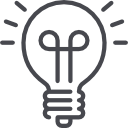


 London
London