Course Content
Designing a Relational Database using MS Access 2016
- Design Relational Database Design
- Create Table
- Create Table Relationships
Join Tables
- Create Query Joins
- Relate Data Within a Table
- Work with the Sub-datasheets
Data Validation
- Use of Field Validation
- Use of Form and Record Validation
Table Functions
- Import Data
- Linking Tables from External Sources
- Import Tables from other Databases
- Tables from Templates and Application Parts
- Import Data from Excel
- Export Data to Excel
Reports
- Design View
- Report Sections
- Report Header
- Understand Page Header
- Learn Group Header
- Learn Group Footer
- Page Footer
- Understand Report Footer
- Insert a Report Header/Footer
- Add a Logo to the Report Header
- Add a Title to the Report Header
- Add Fields to a Report
- Add Calculate Fields
- Arrange Fields on a Report
- Resize the Detail Section
- Eliminate Repeat Headings
- Set Margins
- Group and Sort
- Set Properties for a Report
- Report Property Sheet
- Object Property Sheet
- Section Property Sheet
- Add Record Counts
- Special Report Fields
- Dates
- Page Numbering
- Controls
- Printing a Report
- Sub-reports
- Application Parts
- Deletion of a Report
- Formatting of a Report
- Add a Background and Images
- Apply a Theme
- Create Reports
Forms
- Design View
- Form Sections
- Add a Header and Footer
- Add a Logo to the Header
- Add a Title to the Header
- Add Fields to a Form
- Arrange Fields on a Form
- Spacing Objects on a Form
- Format
- Tab Order
- Set Properties on a Form
- Controls
- Forms with Application Parts
- Create a Subform
- Alter a Form
- Deleting Forms
- Removing Form Controls
- Formatting a Form
Advanced Queries
- Parameter Queries
- Summarize Data
- Subqueries
- Action Queries
- Unmatched and Duplicate Queries
Macros
- Macro Basics
- Opening a Table, Form, and Report
- Run a Query
- Print a Report
- Run a Macro
- Create Simple Macros
Organising a Database for Efficiency
- Data Normalization
- Create a Junction Table
- Improve Table Structure
Advanced Reporting Techniques in MS Access 2016
- Include Control Formatting in a Report
- Insert a Calculated Field to a Report
- Insert a Sub-report to an Existing Report

 ENQUIRE
ENQUIRE
 REQUEST CALLBACK
REQUEST CALLBACK
 GET A FREE QUOTE
GET A FREE QUOTE


 Introduction
Introduction Course Details
Course Details Course Content
Course Content
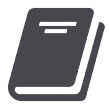




 London
London