Edinburgh is the center city of Scotland. It is situated in Lothian on the Firth of Forth's southern coast.
Considered to be the center of Scotland ,Edinburgh plays host to the Scottish Parliament and the Royal Monarchs in Scotland. Factually part of Midlothian, the city has long been a center of learning. Its mainly a haven for those students who wish to study medicine, Scots law, literature, the sciences and engineering. Next to London, it is the it is the main financial center. The city's past and cultural pulls have made it the United Kingdom's second most common traveler terminus after London. Edinburgh entices over one million overseas visitors each year.
The second most populous city in Scotland, Edinburgh ranks seventh in the United Kingdom. The 2016 official population estimations are 464,990 for the city of Edinburgh.
Geography
Located in Scotland's Central Belt, Edinburgh lies on the Firth of Forth's southern shore. The city center is 2.5 miles southwest of the shoreline of Leith and 26 miles inland from the east coast of Scotland and the North Sea at Dunbar. While the early burgh came up near the prominent Castle Rock, the modern city is often said to be constructed on seven hills. These hills include Calton Hill, Corstorphine Hill, Craiglockhart Hill, Braid Hill, Blackford Hill, Arthur's Seat and the Castle Rock. They make it appear like the Seven Hills of Rome.
Edinburgh occupies a small gap between the Firth of Forth to the north and the Pentland Hills and their outrunners to the south. It is spread over a landscape the product of early volcanic activity and later intensive glaciation. Much of the area is predominated by the Igneous activity that occurred between 350 and 400 million years ago. The actity was later coupled with faulting and led to the creation of tough basalt volcanic plugs. Glacial erosion on the north side of the crag created a deep valley that was later filled by the Nor Loch. These plugs and valleys coupled with a hollow on the rock's south side, formed a natural strongpoint to build the Edinburgh Castle. Arthur's Seat is the remains of a volcano dating from the Carboniferous period, which was eroded by a glacier moving west to east during the ice age. This process formed the distinctive Salisbury Crags. The residential areas of Marchmont and Bruntsfield are built along the city centre from where the glacier receded.

 ENQUIRE
ENQUIRE
 REQUEST CALLBACK
REQUEST CALLBACK
 GET A FREE QUOTE
GET A FREE QUOTE


 Introduction
Introduction Course Details
Course Details Course Content
Course Content
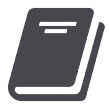




 London
London